
| NO | Change phase | Changes | Date | Version |
| 1 | / | New release | 2024-3-12 | A0 |
| Parameter definition | Parameters/Description |
| Main control chip | AC6956C4 |
| Bluetooth version | |
| Bluetooth power | Class2: Max transmit power 10dBm |
| Bluetooth Frequency | 2402MHz-2480MHz |
| Sound Channel system | Dual channel |
| Charging interface | TYPE C |
| Adapter specifications | DC5V 1A |
| Battery | Cylindrical Lithium battery,18650 3.7V 1800MAH |
| Horn | 2.3 inches (diameter 57mm circular - external magnetic) 4 Euro 5W |
| Frequency response range | F0-20KHz (horn) |
| Sensitivity | 85db+/-3db(horn) |
| Distortion | ≦1% |
| Output rated power | 2*3W |
| Music playback time Hotel California |
Turn on light medium volume about/hour; Light off Medium volume approx. / hour (50%) Note: Under test |
| Standby time (Bluetooth connected without music) |
Turn on lights ≧ approx. 15H Turn off lights ≧ APPROx. 35H |
| Charging time | ≦3 hours |
| Bluetooth Connection distance | 10 m (no obstacles) |
| Static power consumption after shutdown | ≦ 10uA |
| Power consumption with lights off | ≦ 100mA |
| Power consumption with lights on | ≦ 250mA |
| Product certification | Upon request |
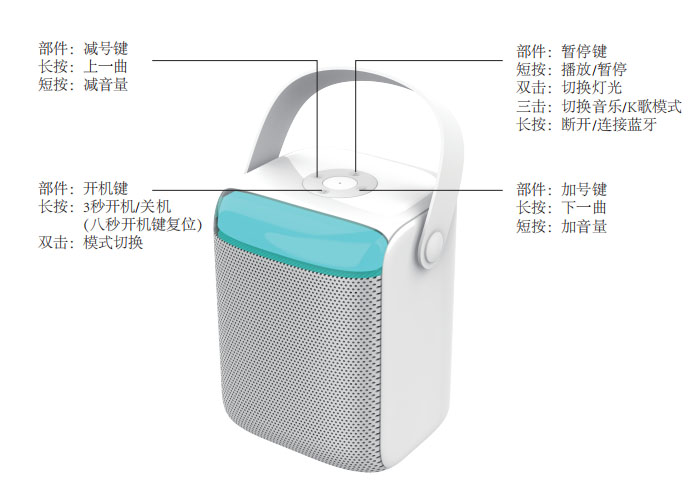
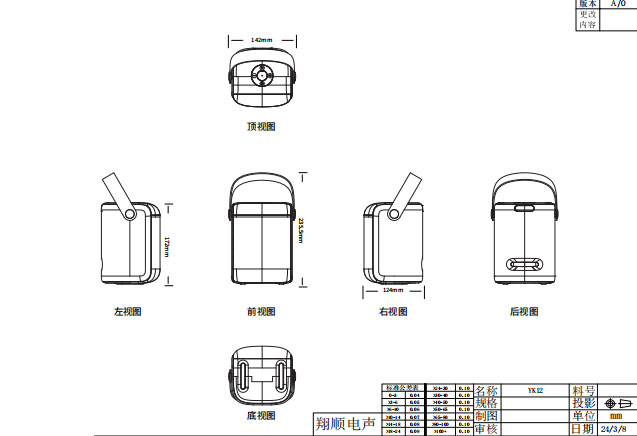

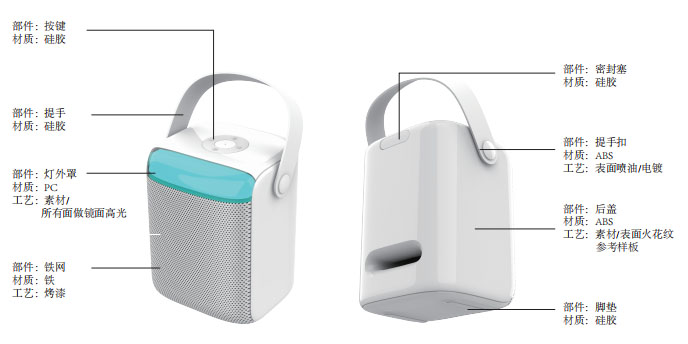
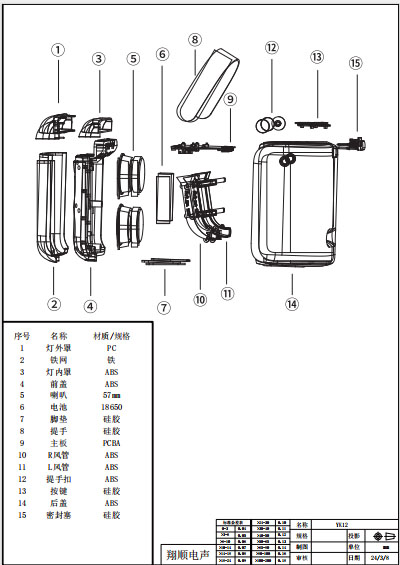
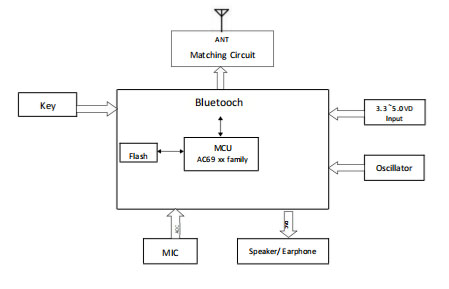
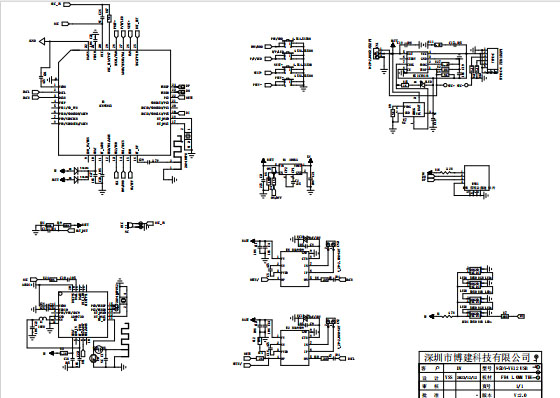

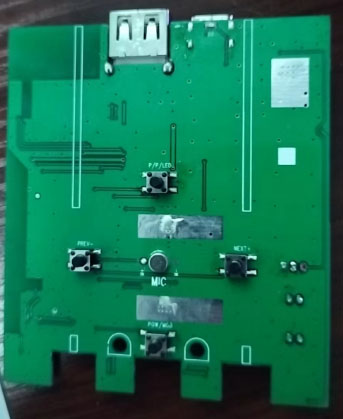
Battery model: 18650
Battery capacity/Voltage 1800mAh/3.7V
Battery specification:
Cycle life: 150 times
Battery Photo:

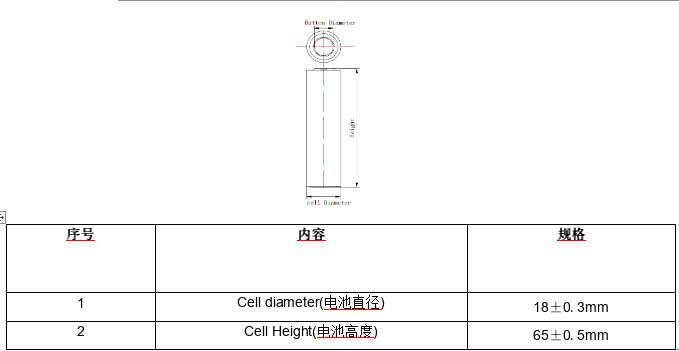
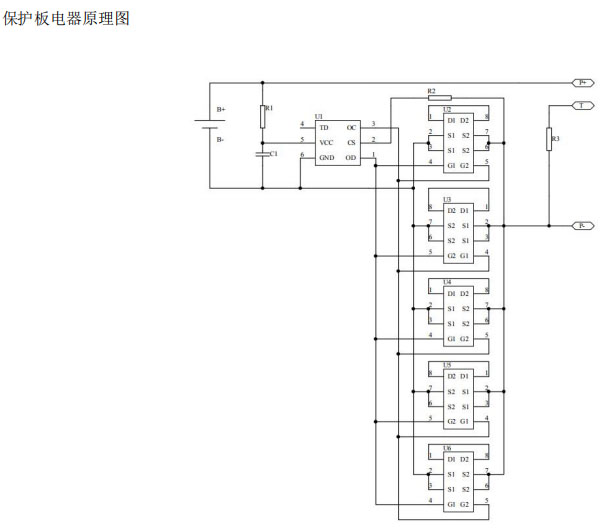
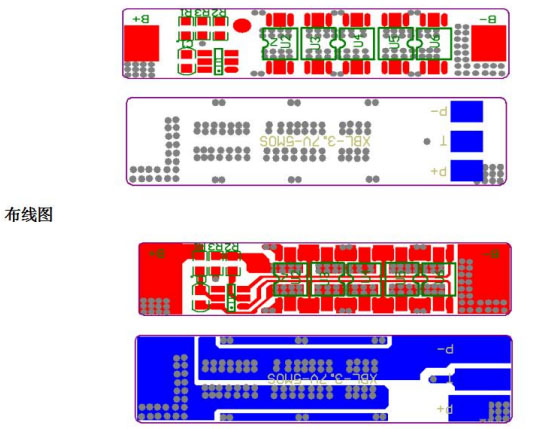
Horn drive mode :· Moving-coil
Horn diameter: ¢57mm*2 round
Finished impedance: 4Ω±15%
Product sensitivity (input1V VOL=MAX 1M) :85±3dB
Finished channel balance (AT 1KHZ 1W) :2.0 channel
Maximum power of finished product: 2*5 W
Finished distortion (1KHZ 0DB) : ≤1%
Frequency range: Fo20~20KHz
Finished test equipment: · Sunlight electroacoustic test system · Fine Sound LMS Electroacoustic test system ·SOUNDCHECK Electroacoustic test system
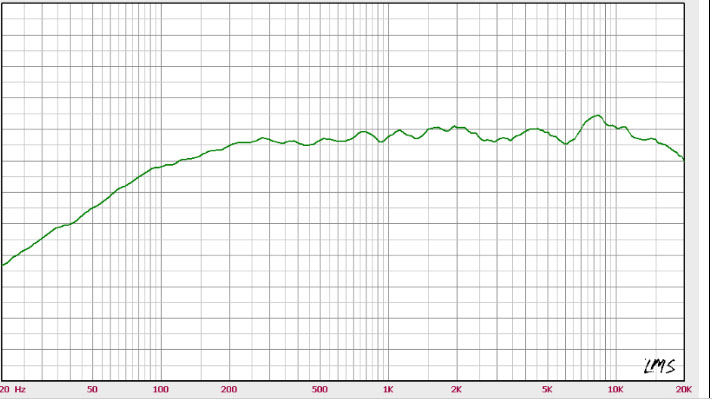
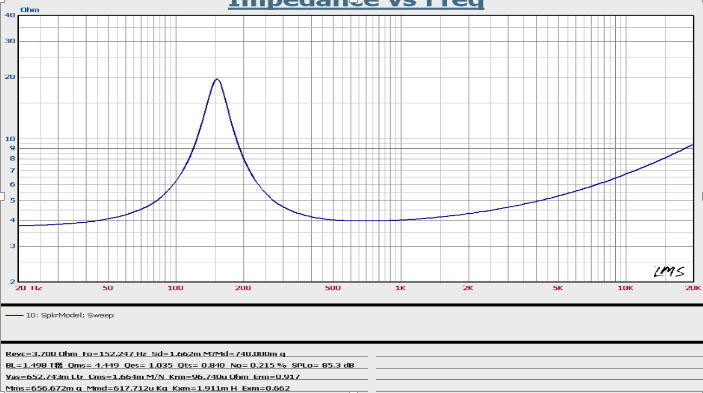
| Project | Test conditions and methods | Test results | |
| 1 | Bluetooth name | Use Bluetooth tester and speaker to automatically search for pairing connections and see if the name displayed on the Bluetooth tester is normal | Bluetooth Name: YK12 |
| 2 | Power on \ Off | Power button Power on, off, indicator light, prompt tone is normal | Normal on and off, indicator and prompt tone |
| 3 | Bluetooth | Play music after the Bluetooth tester is paired with the speaker successfully, and test the key function: up and down music, volume increase and decrease, play/pause, pay attention to whether the sound has current sound, small sound, noise, broken sound, etc. | Connection successful, button function is normal |
| 4 | TF card | Use TF card to insert the speaker and play music, while testing the key functions: up, next, play/pause, volume increase and decrease, pay attention to whether the sound has current sound, small sound, noise, broken sound, etc. | No this function is normal |
| 5 | USB flash drive | Use the U disk to insert the speaker and play music, while testing the key function: up, next, play/pause, volume increase and decrease, pay attention to whether the sound has current sound, small sound, noise, broken sound, etc. | Normal function |
| 6 | Radio | Insert the charging cable to connect the speaker as an FM antenna, and near the window or leave the computer or charger and other equipment with large interference, press the play key to automatically search the radio and automatically save the radio, press the +/- key to retrieve the radio, and pay attention to whether there is current sound, small sound, noise, broken sound, etc. | No this function is normal |
| 7 | Call test | Enter the phone mode after pairing and connecting the Bluetooth tester with the speaker, align the microphone hole of the speaker, pay attention to monitor the output sound of the tester for noise, small sound, broken sound, etc. (Monitor the headset connected to the Bluetooth tester sound output) | No this function is normal |
| 8 | Key function | Switch key: long press 3 seconds to start/long press 3 seconds to shut down, double click mode switch (BT-U disk), long press 8 seconds to reset the power key, plus key: short press to add volume Press and hold the first track, minus key: short press to reduce volume, long press the previous track, Pause key: Short press: play/pause, double click to switch the light, three clicks to switch: music mode/Karaoke mode (the default music mode on startup), long press to disconnect/connect Bluetooth, Note: the default music mode on startup, connect the microphone to automatically switch to karaoke mode. |
Keys function properly |
| 9 | Indicator light | 1. Running Horse Breathing light 2. Gradual Breathing light 3. Breathing light 4. Spectrum light 5. Sort lamp 6. Bright Lights 7. Spectrum light + gradient breathing light (play music spectrum, pause gradient breathing) 8. Three-color spectrum light + blue light on (play music red, blue and green spectrum, pause blue light on) 9. Turn off the lights Low battery: tone alarm. The charging red light is long on, and the charging red light is off. |
Prompt light and corresponding status normal |
| 10 | Battery display | After connecting the speaker with an iPhone, pay attention to whether the power symbol of the speaker is displayed in the upper right corner of the phone, such as: |
Battery display normal |
| 11 | One to two (TWS) | Any two speakers Bluetooth connection combined into a stereo speaker, and then connected Bluetooth test to play music at the same time, test key function synchronization, sound delay | No this function is normal |
| 12 | Call distance | Make and receive calls by successfully connecting the speaker with an iPhone in the room. The speaker is ≥10 meters directly facing the phone and ≥8 meters facing away from the phone. | No this function is normal |
| 13 | Connection stability | Successfully connect the speaker with an Apple phone and play music in the room. In the straight line connection distance without obstacles, the connection distance is ≥10 meters, pay attention to listen to whether there is a pause, jamming and other phenomena | Connection distance ≥10 meters, music playback is normal |
| 14 | Charging test | Insert MICRO USB/Type-C 5V 1A charging cable to charge the speaker | Charging process red light on |
| 15 | Full charge time | Charging the speaker with 5V 1A charger | About 3H |
| 16 | Mono test | Test the music through Bluetooth or TF card, pay attention to the sound output: male voice, female voice | Sound channel test normal |
| 17 | Recording Test | Apple phone test/Android phone test, sing bar/Cool dog/national K song /QQ music | Normal function |
| 18 | Auto shutdown | Suspend playback after 10 minutes of disconnection between the speaker and the mobile phone. Watch whether the speaker will automatically shut down after 10 minutes. | Hibernation with 10 minutes (no operation) |
| 19 | Shutdown sleep current | DC7.4V, < 50uA | 8uA |
| 20 | Charging voltage \ current | DC5V,< 850mA | < 850mA |
| 21 | Low Battery test | Boot connect Bluetooth /TF card /U disk, play songs to test whether there is a prompt/shutdown when the machine power is low. | Low voltage indicating normal |
| 22 | AUX | Insert one end of the 3.5 to 3.5 audio cable into the speaker and one end into the mobile phone or computer and open the mobile phone or computer music APP to play music, and test the key function: up, next, play/pause, volume increase and decrease, pay attention to whether the sound has current sound, small sound, noise, broken sound, etc. | No this function is normal |
| Order | Test project | Test requirements | Test status |
| 1 | Free drop | Drop the bare machine product from a height of 80Cm to the cement floor, six sides/once each, check whether each side is cracked and loose, and check whether the indicator light and function are normal | / |
| 2 | Vibration test (bare metal) | According to the characteristics of our vibration tester, set the frequency of 200Hz, vibration 4H, after the experiment to observe whether the product cracking, loosening, function test, indicator light, electrical function is normal | / |
| 3 | USB Connector plug test | Simulate the plug and unplug action during normal use, power and charger products are plugged and unplugged 5000 times, Bluetooth products are plugged and unplugged 3000 times, the plug and unplug speed is 10 ~ 20 times/min, and confirm whether the port can be plugged and unplugged normally after the test (the socket is allowed to have mild appearance damage after the test), and whether there is poor contact in the function test | / |
| 4 | High and low temperature cycle | Place the Bluetooth speaker at a temperature of 20 ° C ± Perform the following steps in a temperature control box at 5 ° C a) Place the sample at a temperature of 65℃± Keep it at 2℃ for 4 hours; b) Reduce the temperature of the test chamber to -20℃± 2 ° C and kept for 4 hours; c) Temperature conversion time is not more than 30 minutes; Bluetooth audio should not leak, not deflated, no fire and no explosion, no rupture, indicator light and various electrical functions are normal |
/ |
| 5 | Salt spray test (bare plate) | For hardware, salt spray test should be carried out before the incoming material is put on line. 5% NaCl solution,PH value between 6.5-7.3, at 35℃ through the salt spray testing machine 1.4± 0.2Kg/㎝2 air pressure automatic spray for 12 hours. No corrosion occurs | / |
| 6 | Key Trust test | Simulate the action of pressing the key during normal use, press and touch the instrument platform for 3000 times repeatedly, and confirm whether the key can be used normally after the test | / |
| 7 | Communication Quality Test | Indoor connection Apple, Huawei, respectively for receiving/making calls, facing the phone 10 meters; 8 meters away from the phone; 360-degree dead Angle test within 5 meters of outdoor roof no abnormality. | / |
| 8 | Audio Output Quality testing | Apple, Huawei and other brands of mobile phones as the test reference object, respectively play music to confirm whether the sound effect is normal | OK |
| 9 | Aging test | First fully charge the Bluetooth speaker, play music at the maximum volume, and then cycle for 3 times while playing for 12 hours, and then test its electrical functions to see whether it is normal | OK |

Shenzhen NexaSound Innovation Technology Co., Ltd.
Phone:+86 17601546294
