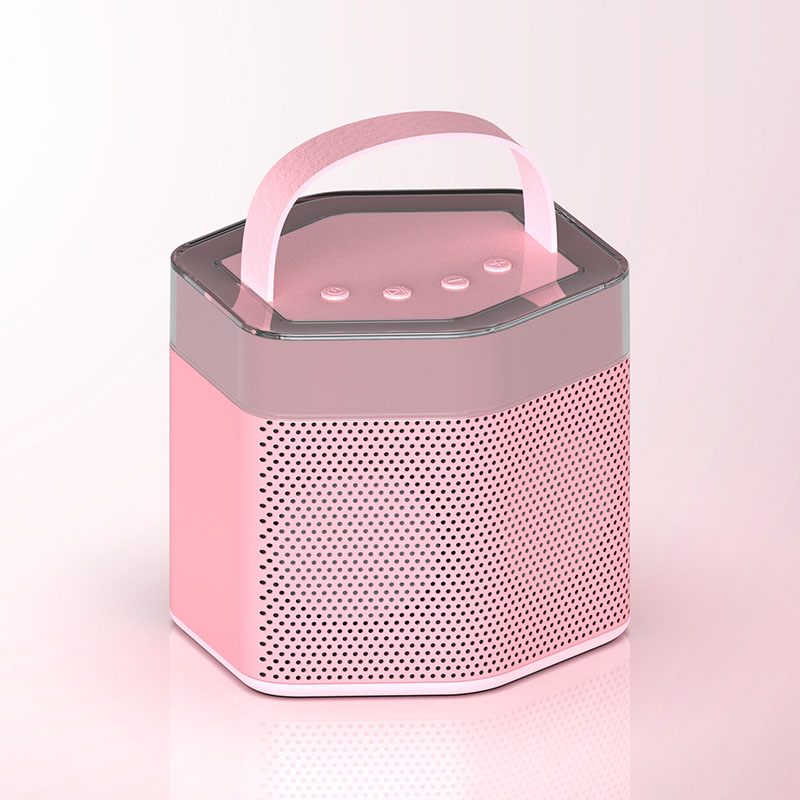
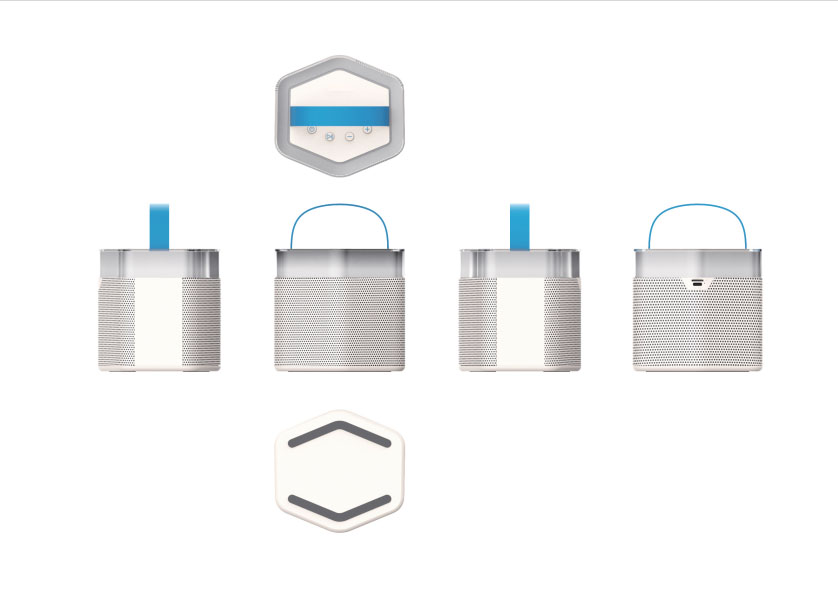

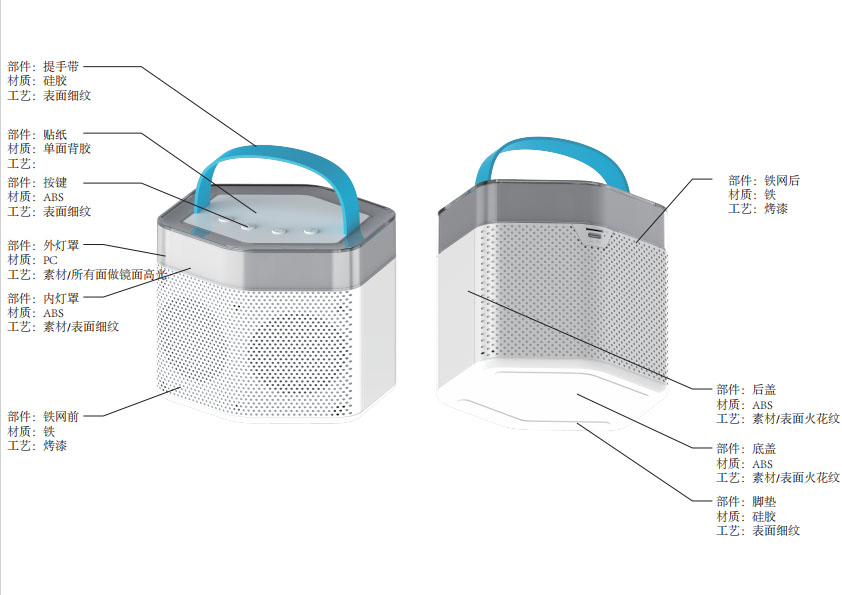
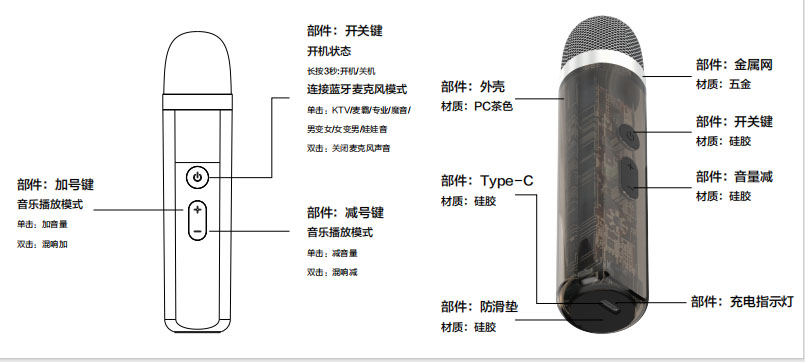
| Parameter | Specifications | |
| Bluetooth standard | V5.3 Microphone: V5.3 | |
| Bluetooth chip type/model | Jerry AC6956C4 microphone: 6973 | |
| Bluetooth Audio decoding | MP3,WMA,WAV microphone: / None | |
| Bluetooth Protocol | Bluetooth Calling Protocol (HSP) | / Microphone: / none |
| Bluetooth Calling Hands-Free Protocol (HFP) | HFP - V1.5 & # 9; Microphone: / none | |
| Bluetooth Music (A2DP) | A2DP-V1 microphone: / None | |
| Bluetooth Music Remote Control (AVRCP) | AVR-V1.5 Microphone: / None | |
| Bluetooth High Level Music (APTX) | / Microphone: / none | |
| Bluetooth parameters | Transmission frequency | 2.402-2.480Ghz Microphone: 2.402-2.480Ghz |
| Transmit power | 10dB Microphone: 10db | |
| Antenna type | Onboard PCB microphone: Onboard | |
| Transmission range (accessible open space) | > 10M microphone: 10M | |
| Battery life | Standby time (connection status) | About 18H Microphone: about 30H |
| Talk time | / Microphone: / none | |
| Music playback time (Max volume) | 1800MA Max volume 5.5H, 50% volume about 12H Microphone: 14500MA ~ 25H |
|
| Shutdown current | 1uA Microphone: 1uA | |
| Standby current (connection status) | Approx. 130MA Microphone: 15mA | |
| Play music power consumption | 270mA-1.3A (Bluetooth /TF) Shouting microphone: 1.7A | |
| Call power | / Microphone: / none | |
| Rated output power | 2*3W microphone: / None | |
| Maximum output power | 2*5W microphone: / None | |
| Horn specifications | Diameter 57 4Ω 3W | |
| Product size | 124*125*133mm Microphone: 151.7*35mm |
|
| Diaphragm | Square silicone /50 degrees, iron sheet 1.2MM 18g | |
| Sensitivity | ≥82db | |
| SNR | ≥88db | |
| Alarm voltage | 3.5V Microphone: 3.4V | |
| Shutdown voltage | 3.3V Microphone: 3.3V | |
| Battery | Battery type | 18650 Microphone :14500 |
| Battery capacity | 1800 mAh Microphone: 3.7V 500mAh | |
| Nominal charging voltage | 5V microphone: 5V | |
| Charging current | < 1A Microphone: < 500mA | |
| Charging time | 3± 0.5H microphone 500 approx 1.5± 0.5 H | |
| Full voltage: 4.1~4.2V | Discharge voltage: 3.3V Microphone 3.3V | |
| Indicator | RGB light Microphone Blue light/red light | |
| Charging mode | DC 5V Microphone: DC 5V | |
| Bare metal weight | 725g (bare)/Microphone: 103g (bare) | |
|
1. Turn on the default white light breathing, connect Bluetooth automatically switch to dazzling light effect, turn off Bluetooth automatically switch to white light breathing 2. Colorful Breath 3. Yellow light breathing 4. Turn off lights |
||
| Parameters | Specifications |
| Horn type | Permanent magnet moving-coil |
| Diaphragm type | 57 Round diamond external magnetic PU edge black bright cap |
| Dimension | Φ 57mm |
| Nominal Impedance | 4Ω The & # 177; 15% |
| Sensitivity Grade | 85dB± 3 dB |
| Frequency Response Range | F0 ~ 20 KHz |
| Rated Power | 3W |
| Maximum Power | 5W |
|
Description: 1 Pure tone detection: Under the test conditions of sinusoidal signal 3.46v 100Hz ~ 2KHz, no abnormal sound 2 Polarity: When a positive current is input from the positive end of the SPK terminal and a negative current is input from the other end, the vibration plate is pushed forward |
|
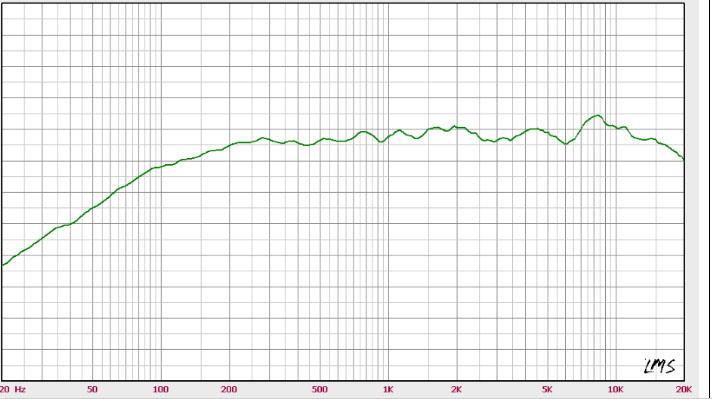
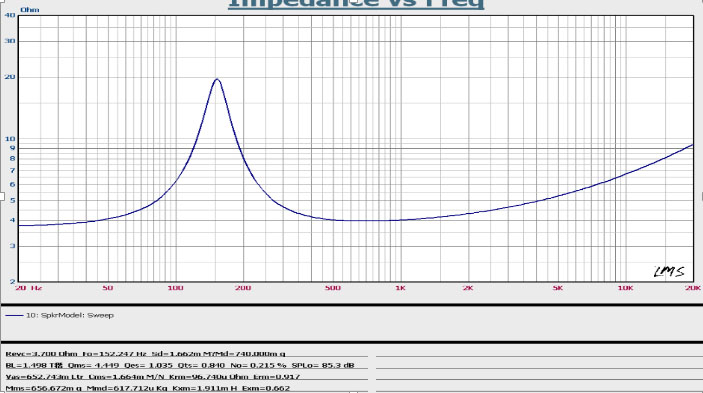
| YK08 Bluetooth smart K song speaker operation instructions | ||||||
| 1, basic Settings | ||||||
| Bluetooth solution: JL6956C4 | Pairing name: YK08 | |||||
| 1 | Function | BT, TF card, K song, magic sound, elimination sound, audio automatic switching | ||||
| 2 | Reset key | Software reset: Long press the power button for 8 seconds to reset (forced shutdown) | ||||
| 3 | Battery low | Prompt tone: toot toot toot, low voltage to 3.5V start broadcasting, time interval 1 minute, broadcast 3 times, the fourth time off | ||||
| 4 | IOS Battery display | Battery symbol display | ||||
| 5 | Charging indicator light | LED red light (charging red light on, full red light off) | ||||
| 6 | Incoming sound | None | ||||
| 7 | Charging port | TYPE-C | ||||
| 8 | Sleep | Speaker automatically shuts down in 10 minutes when Bluetooth and microphone are not connected and there is no button operation. Microphone automatically shuts down in 10 minutes when speaker is not connected and there is no button operation | ||||
| 9 | Supported format | MP3, WAV, WMA | ||||
| 10 | Sync phone volume | Out of sync | ||||
| 2, UI definition | ||||||
| Serial number | Key | Status | Action | Prompt tone | Light effect flashing | |
| 1 | Power button | Boot | Press and hold for 1 second to power on | Xiangshun neutral | Startup default white light breathing + dazzling light effect (connect Bluetooth dazzling light effect, disconnect Bluetooth white light breathing) | |
| Shutdown | Press and hold for 3 seconds to power off | Xiangshun neutral | Light effect off | |||
| Reset | Long press the power button for 8 seconds to reset | None | Light effect off | |||
| Startup status | Tap to switch lights | None | 1. Turn on the default white light breathing, connect Bluetooth automatically switch to dazzling light effect, turn off Bluetooth automatically switch to white light breathing 2. Colorful Breath 3. Yellow light breathing 4. Turn off lights |
|||
| Double click Mode Switch (BT-TF card) | Neutral tone | Default white light breathing + dazzling light effect (connect Bluetooth dazzling light effect, disconnect Bluetooth white light breathing) + RGB light effect selected by the user | ||||
| 2 | Plus key | Music Playback mode | + | Short press to add volume Long press to continuously increase volume |
Beep | Default white light breathing + dazzling light effect (connect Bluetooth dazzling light effect, disconnect Bluetooth white light breathing) + RGB light effect selected by the user |
| 3 | Minus key | Short press to reduce volume Long press to continuously reduce volume |
None | Default white light breathing + dazzling light effect (connect Bluetooth dazzling light effect, disconnect Bluetooth white light breathing) + RGB light effect selected by the user | ||
| 4 | Pause key | Music playback mode | Tap: Play/Pause | None | Default white light breathing + dazzling light effect (connect Bluetooth dazzling light effect, disconnect Bluetooth white light breathing) + RGB light effect selected by the user | |
| Double click next | None | Default white light breathing + dazzling light effect (connect Bluetooth dazzling light effect, disconnect Bluetooth white light breathing) + RGB light effect selected by the user | ||||
| Three strikes previous | None | Default white light breathing + dazzling light effect (connect Bluetooth dazzling light effect, disconnect Bluetooth white light breathing) + RGB light effect selected by the user | ||||
| Bluetooth connection status | Long press to disconnect/connect Bluetooth | Neutral tone | Default white light breathing + dazzling light effect (connect Bluetooth dazzling light effect, disconnect Bluetooth white light breathing) + RGB light effect selected by the user | |||
| 5 | Battery low | Power down to 3.5V start broadcast, time interval 1 minute, broadcast 3 times, the fourth time off | Doodle doodle | Default white light breathing + dazzling light effect (connect Bluetooth dazzling light effect, disconnect Bluetooth white light breathing) + RGB light effect selected by the user | ||
| 6 | Incoming sound | No call | None | Default white light breathing + dazzling light effect (connect Bluetooth dazzling light effect, disconnect Bluetooth white light breathing) + RGB light effect selected by the user | ||
| 7 | IOS Battery display | Battery symbol display | None | Default white light breathing + dazzling light effect (connect Bluetooth dazzling light effect, disconnect Bluetooth white light breathing) + RGB light effect selected by the user | ||
| 8 | Automatic switching sound | Boot default music mode, connect microphone automatically switch to karaoke mode | Chinese Female voice | Default white light breathing + dazzling light effect (connect Bluetooth dazzling light effect, disconnect Bluetooth white light breathing) + RGB light effect selected by the user | ||
| 9 | 10 minutes sleep (the speaker automatically shuts down in 10 minutes without any button operation and Bluetooth and microphone connection) | |||||
| 3. Microphone UI definition | ||||||
| Serial number | Key | Status | Action | Prompt tone | LED light indicator | |
| 1 | Power button | Boot | Press and hold for 3 seconds to power on | None | Startup blue light flashes quickly, connected speaker blue light is on | |
| Shutdown | Press and hold for 3 seconds to power off | None | Indicator light out | |||
| Connected speaker status | Short press the magic tone to switch: KTV mode, male to female, female to male, Warcraft sound mode, doll sound mode (boot default KTV mode) |
Chinese Female voice | Indicator blue light on | |||
| Double click: Mute on/off | Chinese Female voice | Indicator blue light on | ||||
| 2 | Plus key | Startup status | Volume + | Click Add Microphone volume Long press to continuously increase microphone volume (16 level volume level) |
Beep | Indicator blue light on |
| 3 | Minus key | Volume - | Click to reduce microphone volume Long press to continuously reduce microphone volume (16 level volume level) |
None | Indicator blue light on | |
| 4 | 10 minutes sleep (10 minutes automatic shutdown when no speaker is connected and no button is pressed) | |||||
Instruments/Tools Bluetooth tester, TF card, U disk, 3.5 audio cable, MICRO USB, Type-C data cable, DC power supply
| item | Test conditions and methods | Test results | |
| 1 | Bluetooth name | Use Bluetooth tester and speaker to automatically search for pairing connections and see if the name displayed on the Bluetooth tester is normal | Bluetooth Name: YK08 |
| 2 | Power on \ Off | Power button Power on, off, indicator light, prompt tone is normal | Normal on and off, indicator and prompt tone |
| 3 | Bluetooth | Play music after the Bluetooth tester is paired with the speaker successfully, and test the key function: up and down music, volume increase and decrease, play/pause, pay attention to whether the sound has current sound, small sound, noise, broken sound, etc. | Connection successful, button function is normal |
| 4 | TF card | Use TF card to insert the speaker and play music, while testing the key functions: up, next, play/pause, volume increase and decrease, pay attention to whether the sound has current sound, small sound, noise, broken sound, etc. | Normal function |
| 5 | USB flash drive | Use the U disk to insert the speaker and play music, while testing the key function: up, next, play/pause, volume increase and decrease, pay attention to whether the sound has current sound, small sound, noise, broken sound, etc. | No function |
| 6 | Radio | Insert the charging cable to connect the speaker as an FM antenna, and near the window or leave the computer or charger and other equipment with large interference, press the play key to automatically search the radio and automatically save the radio, press the +/- key to retrieve the radio, and pay attention to whether there is current sound, small sound, noise, broken sound, etc. | No function |
| 7 | Call test | Enter the phone mode after pairing and connecting the Bluetooth tester with the speaker, align the microphone hole of the speaker, pay attention to monitor the output sound of the tester for noise, small sound, broken sound, etc. (Monitor the headset connected to the Bluetooth tester sound output) | No function |
| 8 | Key function | Power button: Long press for 3 seconds to start/long press for 3 seconds to shut down, long press for 8 seconds to reset (forced shutdown), short press to switch lights, double click mode switch (BT-TF card) Plus key: Short press to increase volume, long press to increase volume Minus key: short press to reduce volume, long press to continuously reduce volume Pause key: Music playback mode: Short press: play/pause, connection status: Connection Bluetooth status: Double click the next track, three clicks on the previous track, long press to disconnect Bluetooth |
Keys function properly |
| 9 | Indicator light | 1. Turn on the default white light breathing, connect Bluetooth automatically switch to dazzling light effect, turn off Bluetooth automatically switch to white light breathing 2. Colorful Breath 3. Yellow light breathing 4. Turn off lights |
Prompt light and corresponding status normal |
| 10 | Battery display | Is the power symbol of the speaker displayed in the upper right corner of the machine, such as: |
Battery display normal |
| 11 | One to two (TWS) | Any two speakers Bluetooth connection combination into a stereo speaker, and then connect Bluetooth test to play music at the same time, test key function synchronization, sound delay, host and slave distance does not exceed 6-8 meters, key function synchronization is normal, sound no delay | None normal |
| 12 | Call distance | Make and receive calls by successfully connecting the speaker with an iPhone in the room. The speaker is ≥10 meters directly facing the phone and ≥8 meters facing away from the phone. | Facing the phone ≥10 meters, facing the phone ≥8 meters, the sound is normal |
| 13 | Connection stability | Successfully connect the speaker with an Apple phone and play music in the room. In the straight line connection distance without obstacles, the connection distance is ≥10 meters, pay attention to listen to whether there is a pause, jamming and other phenomena | Connection distance ≥10 meters, music playback is normal |
| 14 | Charging test | Insert MICRO USB/Type-C 5V 1A charging cable to charge the speaker | Red light on charging |
| 15 | Full charge time | Charging the speaker with 5V 1A charger | 3± About 0.5 hours/microphone 500 about 1.5± 0.5 H |
| 16 | Mono test | Test the music through Bluetooth or TF card, pay attention to the sound output: male voice, female voice | Sound channel test normal |
| 17 | Recording Test | Apple phone test/Android phone test, sing bar/Cool dog/national K song /QQ music | Normal function |
| 18 | Auto shutdown | Suspend playback after 10 minutes of disconnection between the speaker and the mobile phone. Watch whether the speaker will automatically shut down after 10 minutes. | Speaker static state 10 minutes automatic shutdown |
| 19 | Shutdown sleep current | DC3.7V, < 50uA | 1uA/1uA |
| 20 | Charging voltage \ current | DC5V,< 1A/< 500mA | < 1000mA/< 500mA |
| 21 | Low Battery test | Boot connect Bluetooth /TF card /U disk, play songs to test whether there is a prompt/shutdown when the machine power is low. | Low voltage indicating normal |
| 22 | (PC mode) | Insert one end of the TPYE-C charging cable into the speaker and one end into the computer and open the computer music APP to play music, and test the key functions: up, next, play/pause, volume increase and decrease, pay attention to whether the sound has current sound, small sound, noise, broken sound, etc. | No function |
| 1 | Free drop | Drop the bare machine product from a height of 80Cm to the cement floor, six sides/once each, check whether each side is cracked and loose, and check whether the indicator light and function are normal | / |
| 2 | Vibration test (bare metal) | According to the characteristics of our vibration tester, set the frequency of 200Hz, vibration 4H, after the experiment to observe whether the product cracking, loosening, function test, indicator light, electrical function is normal | / |
| 3 | USB Connector plug test | Simulate the plug and unplug action during normal use, power and charger products are plugged and unplugged 5000 times, Bluetooth products are plugged and unplugged 3000 times, the plug and unplug speed is 10 ~ 20 times/min, and confirm whether the port can be plugged and unplugged normally after the test (the socket is allowed to have mild appearance damage after the test), and whether there is poor contact in the function test | / |
| 4 | High and low temperature cycle | Place the Bluetooth speaker at a temperature of 20 ° C ± Perform the following steps in a temperature control box at 5 ° C a) Place the sample at a temperature of 65℃± Keep it at 2℃ for 4 hours; b) Reduce the temperature of the test chamber to -20℃± 2 ° C and kept for 4 hours; c) Temperature conversion time is not more than 30 minutes; Bluetooth speaker should not leak, not deflated, no fire and no explosion, no rupture, indicator light and various electrical functions are normal |
/ |
| 5 | Salt spray test (bare plate) | For hardware, salt spray test should be carried out before the incoming material is put on line. 5% NaCl solution,PH value between 6.5-7.3, at 35℃ through the salt spray testing machine 1.4± 0.2Kg/㎝2 air pressure automatic spray for 12 hours. No corrosion occurs | / |
| 6 | Key Trust test | Simulate the action of pressing the key during normal use, press and touch the instrument platform for 3000 times repeatedly, and confirm whether the key can be used normally after the test | / |
| 7 | Communication Quality Test | Indoor connection Apple, Huawei, respectively for receiving/making calls, facing the phone 10 meters; 8 meters away from the phone; 360-degree dead Angle test within 5 meters of outdoor roof no abnormality. | OK |
| 8 | Audio Output Quality testing | Apple, Huawei and other brands of mobile phones as the test reference object, respectively play music to confirm whether the sound effect is normal | OK |
| 9 | Aging test | First fully charge the Bluetooth speaker, play music at the maximum volume, and then cycle for 3 times while playing for 12 hours, and then test its electrical functions to see whether it is normal | OK |
| 10 | Pickup test | Real test: 2 men and 2 women, 50 sentences each query, query text: see the attachment query200.xlsx2. Live person is 0.3~0.6 meters away from the device to be tested, handheld device to be tested, convenient to press the voice key; 3. Noise source, use the family chat noise we provide: talknoise_30m.wav; 4. The noise source is placed two meters away from the device to be tested, and the Angle between it and the speaker is 60 degrees. The volume of the noise source is measured at the microphone of the device to be tested, and the volume in the first 10 seconds is 60 dba; 5. The device under test connects to the Android phone with Bluetooth, connects to the mini APP, press the voice key of the device under test, and the pop-up pickup box can be seen on the mini APP page. After pressing the button, say query, and the identified query will be displayed in the pop-up pickup box; To start the test, the speaker presses the voice key to say query. If the APP does not pop up the pickup box after pressing the key, the speaker needs to press the key again to say query to ensure that each voice query is picked up by the device. After the pop-up pickup recognizes that query automatically disappears, proceed to the next round of operation, press the voice key and say one more query, until all 200 queries are finished | / |
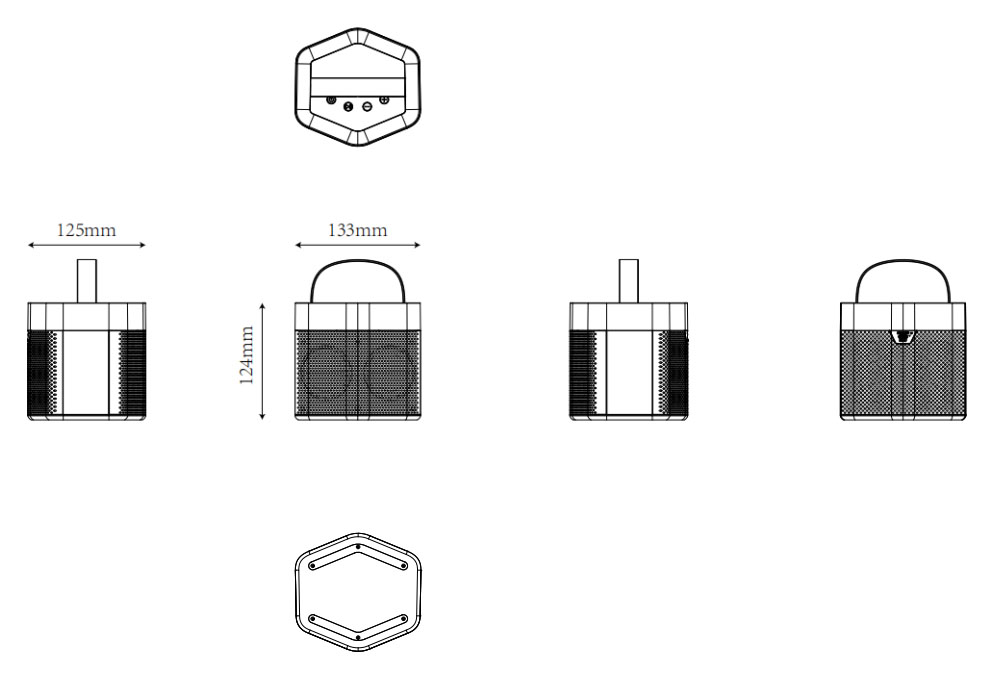
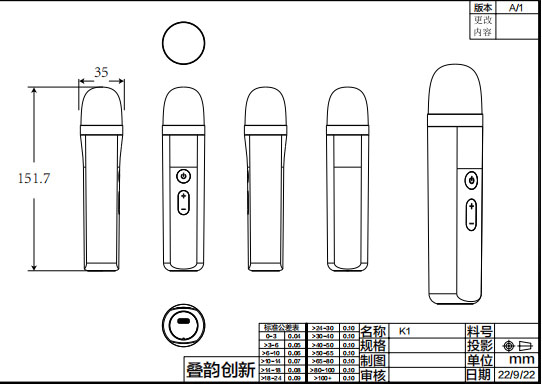
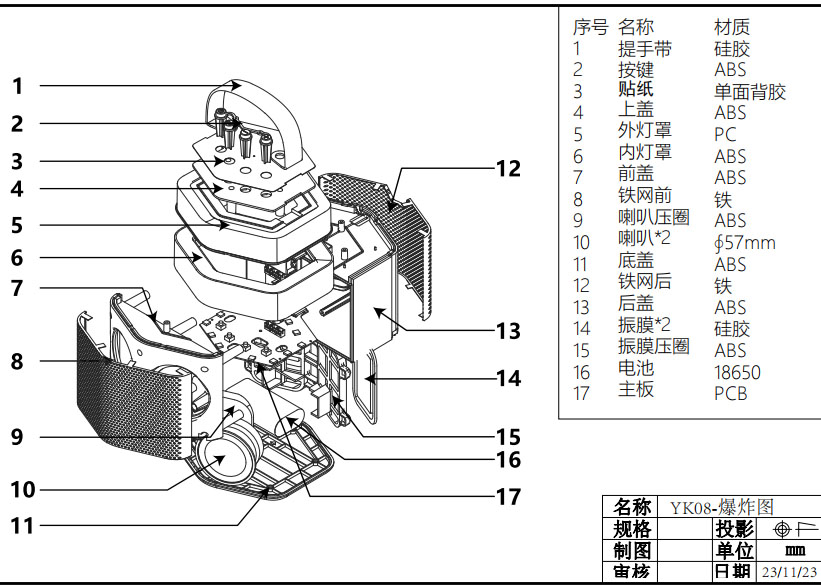
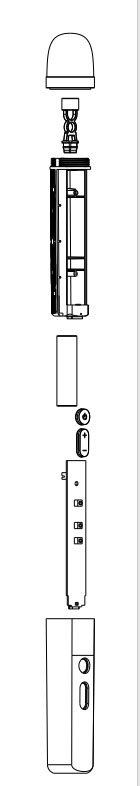
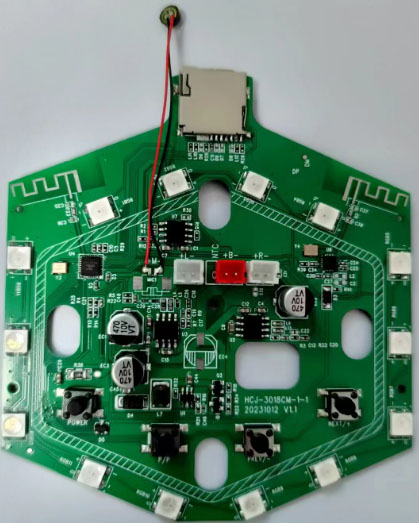
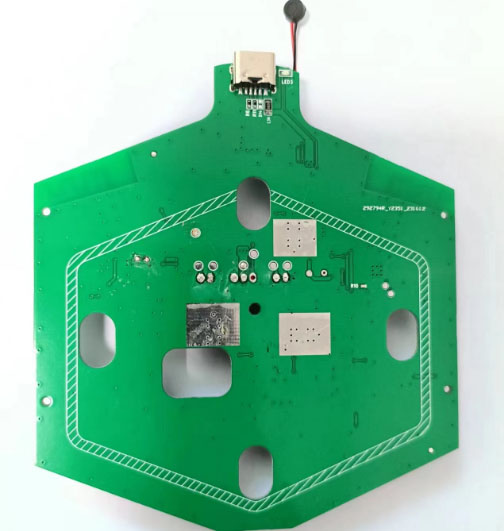



Shenzhen NexaSound Innovation Technology Co., Ltd.
Phone:+86 17601546294
